🍻 The requested URL returned error: 403
git push 명령을 통해 개인 repo에 push하려고 하자 아래와 같은 메시지가 반환되었습니다.
remote: Support for password authentication was removed on August 13, 2021. Please use a personal access token instead.
remote: Please see [https://github.blog/2020-12-15-token-authentication-requirements-for-git-operations/](https://github.blog/2020-12-15-token-authentication-requirements-for-git-operations/) for more information.
fatal: unable to access '[https://github.com/ ': The requested URL returned error: 4032021년 8월 13일부터 password authentication을 지원하지 않고, 퍼스널 토큰 (personal access token) 사용 방식으로 바뀌었습니다.
이를 해결하기 위해서는 일단 github 홈페이지에 접속합니다.
🎨 personal access token 생성
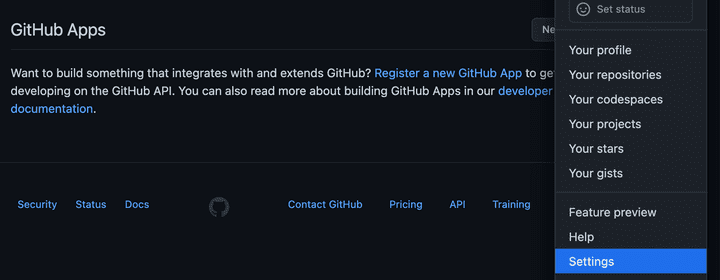
- 우측 상단 프로필 이미지를 클릭하여 Settings > Developer settings 으로 진입합니다.
- 좌측의 메뉴 3개 중 하단 Personal access tokens을 클릭하고 우측 Generate new token을 클릭합니다.
- 패스워드를 한번 더 입력하면 아래와 같은 화면이 뜹니다.
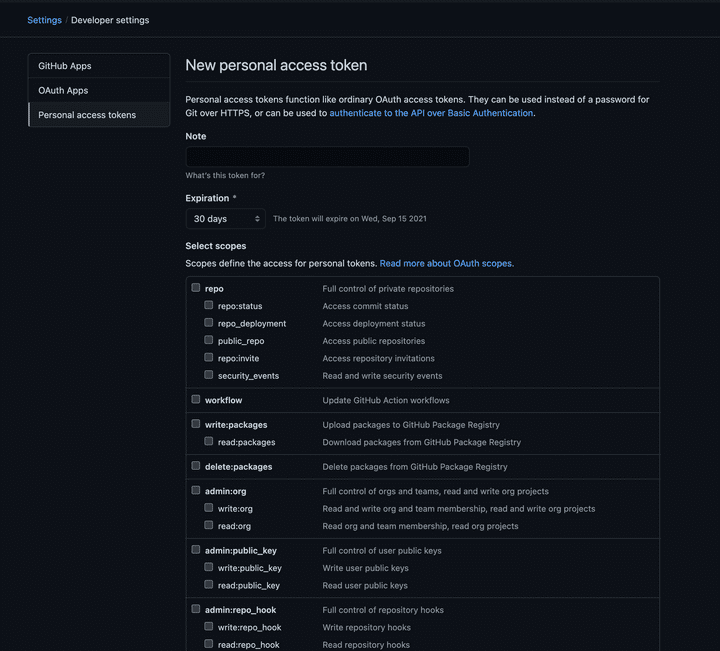
Note, Expiration, Select scopes의 3개 항목을 설정해줍니다.
Note
토큰에 대한 설명을 자유롭게 기재합니다.
Expiration
토큰의 유효기간을 설정합니다. 기한 없이 설정도 가능하지만 보안 이슈가 있을 수 있습니다.
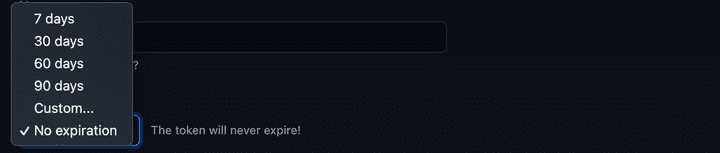
Select scopes
해당 토큰으로 관여할 수 있는 권한을 설정합니다.
설정 뒤 하단 초록색 generate token 버튼을 누르면 Personal access tokens 생성이 완료됩니다.
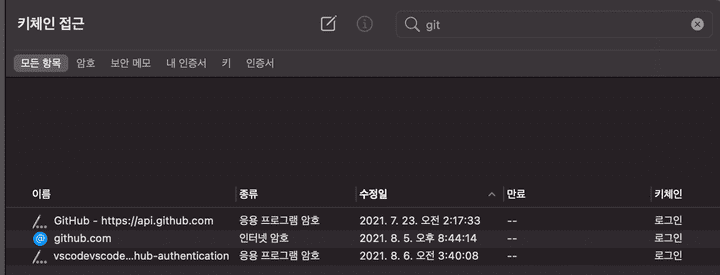
⚠️ 중요! 나타난 값은 이후에 확인이 불가하니 반드시 지금 복사하여 메모합니다.
메모한 뒤 복사한 값을 그대로 keychain에 붙여주기로 합니다.
🔒 키체인에 Personal access tokens 추가
- mac에서 키체인을 열고 우측 검색창에 github를 검색한 뒤 github.com을 클릭합니다.
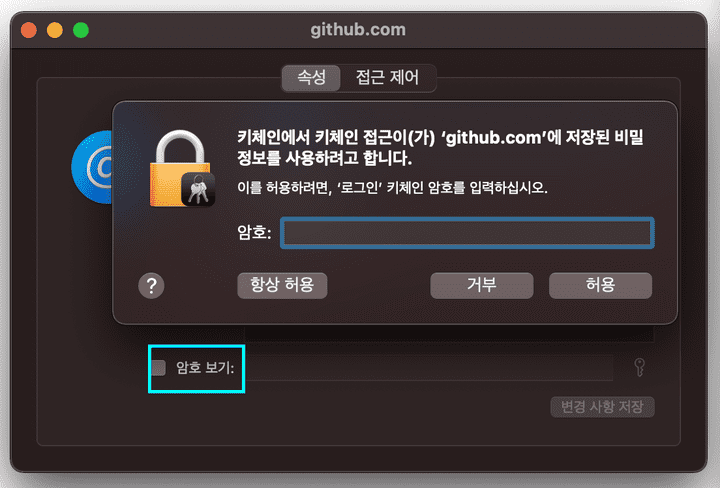
2.암호 보기를 클릭하고 맥 로그온 비밀번호를 입력합니다. 기존 비밀번호를 지우고 🔒Personal access tokens을 추가합니다.
다시 git push 등을 진행하면 정상적으로 명령이 진행됩니다.
아래와 같은 오류가 생길 경우는 위 내용을 참고하여 해결이 가능합니다.
만일, 이렇게 해도 여전히 로그인이 불가하고, 키체인을 모두 지우고 재등록하려고 해도 안된다면 git remote 저장소를 확인해보세요.
만일 private repo를 사용하는데 remote에 연결된 주소가 https:// 로 시작하는 것은 아닌지 확인합니다.
git remote -v 를 입력하여 저장된 remote url을 확인할 수 있습니다.
이 경우 git@github.com:id/repo.git 형태로 되어 있는 ssh 주소를 remote로 등록해주면 됩니다.
git remote를 지우고 재등록하는 방법은 이 링크를 참고하세요.
remote: Support for password authentication was removed on August 13, 2021. Please use a personal access token instead. remote: Please see https://github.blog/2020-12-15-token-authentication-requirements-for-git-operations/ for more information. fatal: unable to access ‘[https://github.com/ ’: The requested URL returned error: 403